How to Reset Apple Watch (Too Many Passcode Attempts) 3. Then press and hold the Digital Crown and the display “Erase all content and settings” will pop up.4. Select the
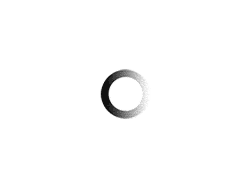
How to Reset Apple Watch (Too Many Passcode Attempts) 3. Then press and hold the Digital Crown and the display “Erase all content and settings” will pop up.4. Select the