Any one knows how to remove this pop-up…
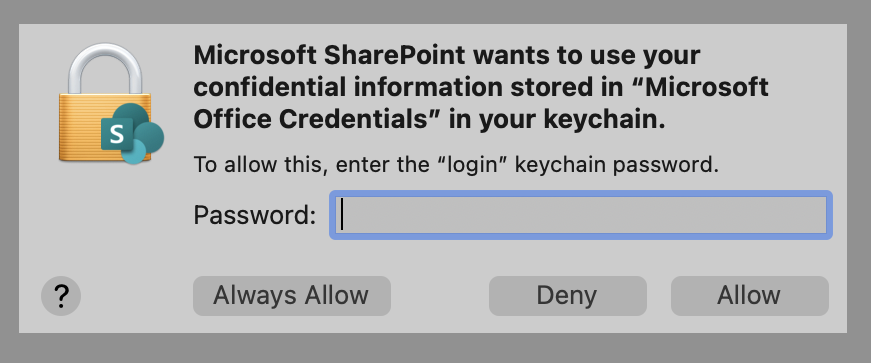
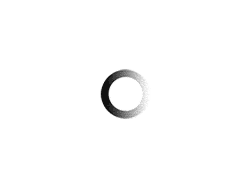
Any one knows how to remove this pop-up…
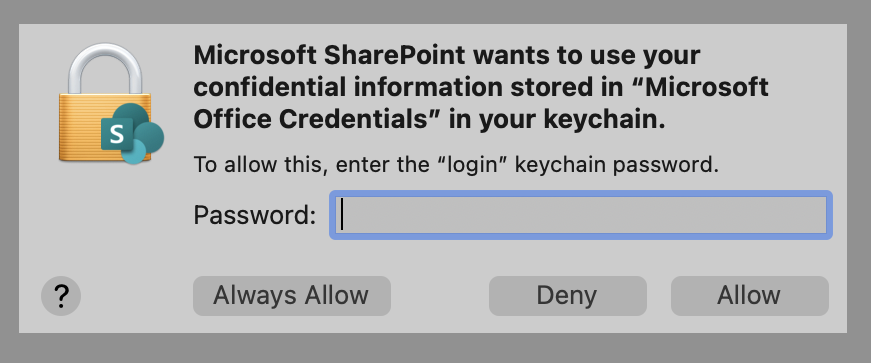
Error Message: “This video is unavailable on this device”The error message occurred shortly after we used the You Tube Editor to blur the text message on one of our uploaded
Trouble shooting: Login to your Adsense 1. Go to Ads2. Get Code (Copy the code)3. Login to your Hosting Provider site4. Go to your site Wp-Content folder5. Right Click and