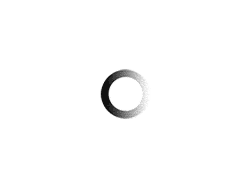Trouble shooting:
Login to your Adsense
1. Go to Ads
2. Get Code (Copy the code)
3. Login to your Hosting Provider site
4. Go to your site Wp-Content folder
5. Right Click and enable permission to read and write your files
6. Login to your WordPress site
7. Go to Theme editor and select Header.php file
8. Paste the code just above the closing head tag </head>
Refresh the web pages a couple of times and soon you will star seeing the ads popping up.