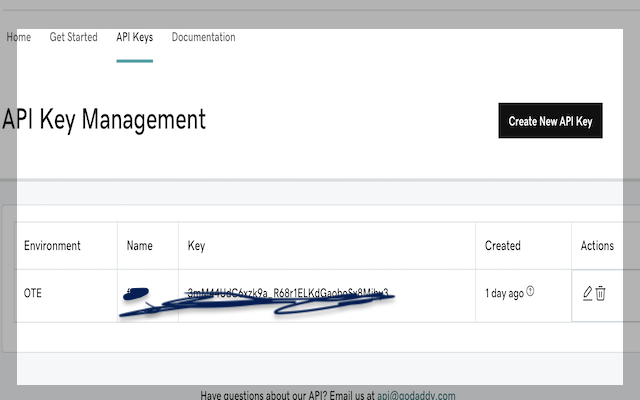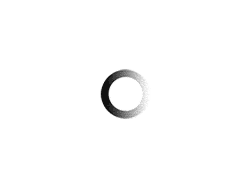How to create an API Key with Go Daddy?
- Go to Developer.godaddy.com
- Sign into your Go Daddy account
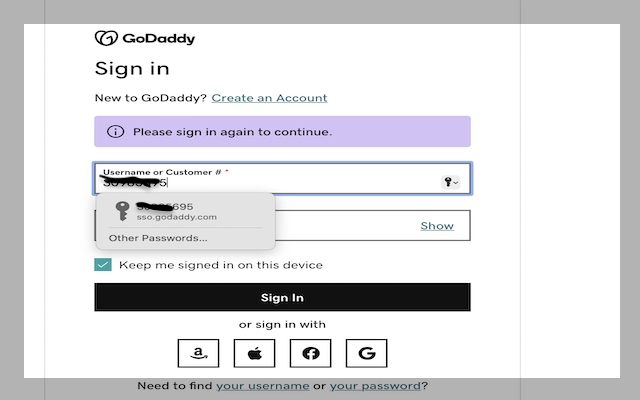
3. Select “API Keys”
4. Select “Create New API Key”
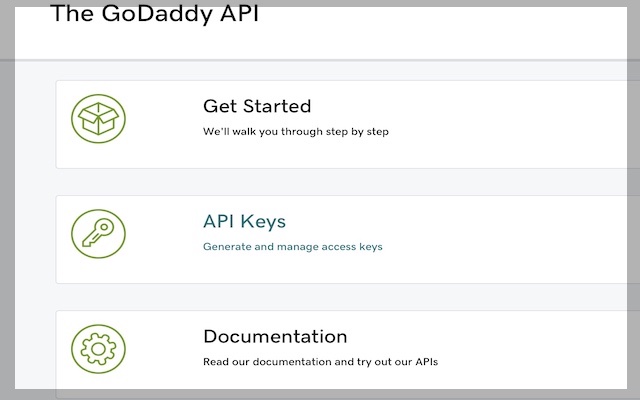
5. Name the project key
6. Select “Production” under Environment
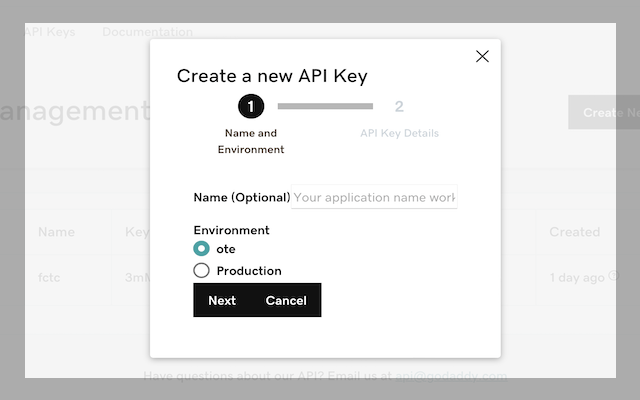
7. Click “Next”
8. The API Key is created
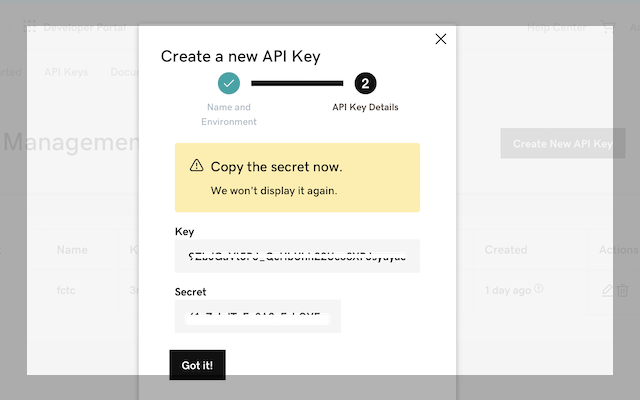
9. Copy and save the Key and Secret information as it will not be displayed again.
10. After your Key and Secret are copied in an another document, click “Got It”