You view a reel and like to learn more about the creator and their works. All you have to do is, just swipe the screen to the left and you will be at their profile page.
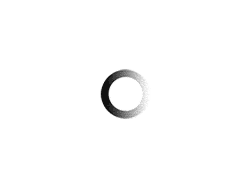
You view a reel and like to learn more about the creator and their works. All you have to do is, just swipe the screen to the left and you will be at their profile page.