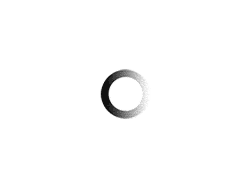How to Reset Apple Watch (Too Many Passcode Attempts)

- Put the iWatch on the charger. Do not skip this step.
- Press and hold the power button and you would see the Power Off sign displayed.
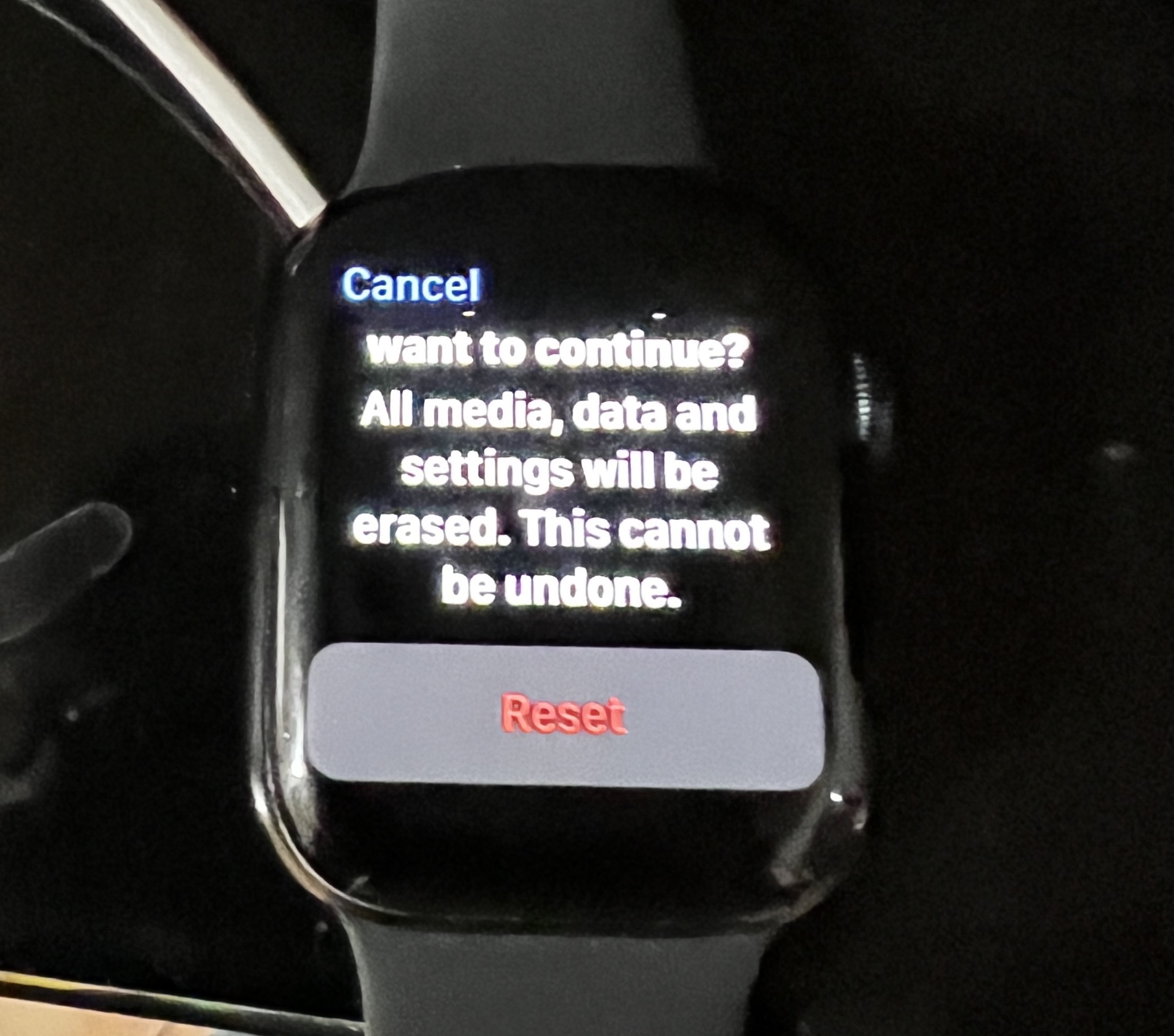
3. Then press and hold the Digital Crown and the display “Erase all content and settings” will pop up.
4. Select the “Reset” option.
5. “Are you sure you want to continue” – screen display will pop up and choose “Reset”
6. Now your iWatch is reset to factory settings.
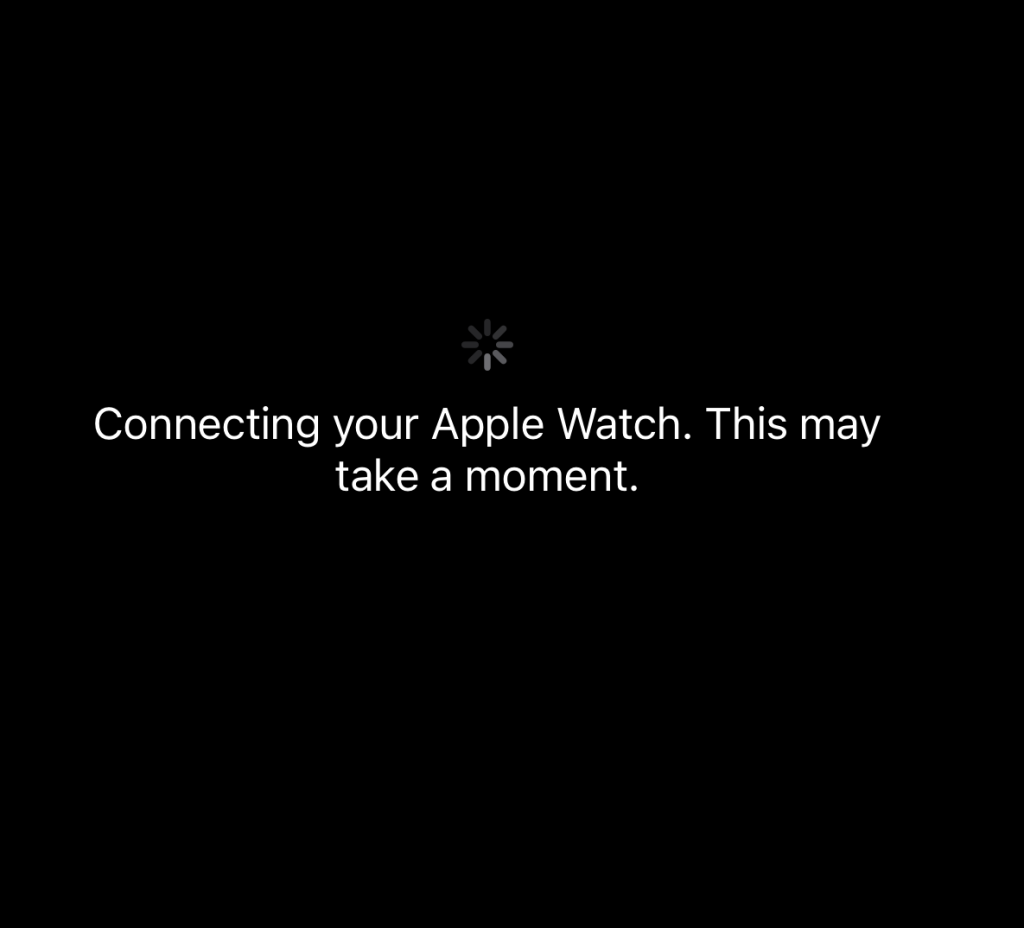
7. Let the updates if available be taken care of.
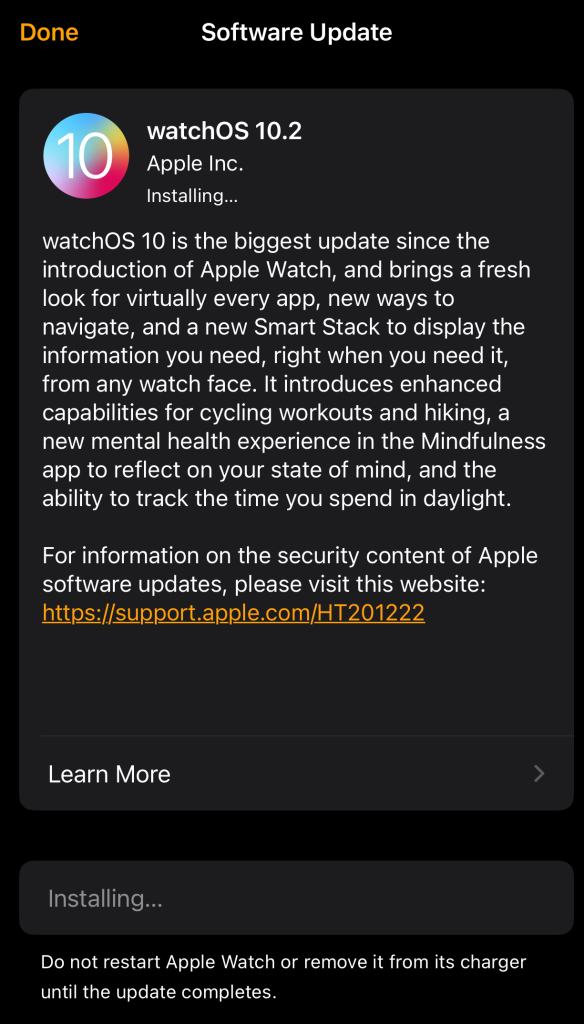
8. You can bring your iPhone and turn on iWatch and start pairing with it.

9. After syncing, you can use the passcode to access the iWatch!