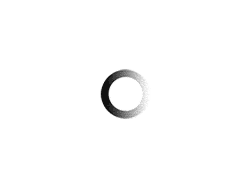Degree symbol as in 360 Degree
Category: Error Messages
Remove the Pop Up – Microsoft SharepointRemove the Pop Up – Microsoft Sharepoint
Any one knows how to remove this pop-up…
Error when exporting iPhone PhotosError when exporting iPhone Photos
Important: Make sure to back up your photo library before repairing it.
Error: Adsense Not Showing AdsError: Adsense Not Showing Ads
Ads have stopped showing up in my website. No email notification from Google too. I found the link when I was looking for a solution to the issue. The AdSense
Error: JSAON ErrorError: JSAON Error
The annoying error message occurs when you do the updates to your WordPress widgets and or pages/posts.
Error: Future Home of Something Quite CoolError: Future Home of Something Quite Cool
Have you ever got this message and annoyed by it so much? We all would have experienced this frustration when you are a web developer. Don’t be. We have an
Error: iWatch Too Many Passcode AttemptsError: iWatch Too Many Passcode Attempts
How to Reset Apple Watch (Too Many Passcode Attempts) 3. Then press and hold the Digital Crown and the display “Erase all content and settings” will pop up.4. Select the
Error: RenderFrameAt returned: 4 for absolute frame: 353Error: RenderFrameAt returned: 4 for absolute frame: 353
“enderFrameAt returned: 4 for absolute frame: 353” Error: RenderFrameAt returned: 4 for absolute frame: 353 Timeframe to calculate:https://www.zapstudio.net/framecalc/
Error establishing a database connection WordPressError establishing a database connection WordPress
The most common reason for database connection error in WordPress is the database name and password and the server name. Login to your hosting server and access the file wp-config.php and download a copy