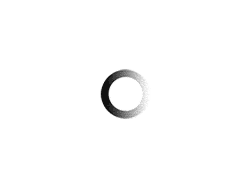Have you ever got this message and annoyed by it so much? We all would have experienced this frustration when you are a web developer. Don’t be. We have an
Category: Wordpress
Error establishing a database connection WordPressError establishing a database connection WordPress
The most common reason for database connection error in WordPress is the database name and password and the server name. Login to your hosting server and access the file wp-config.php and download a copy
User Registration – Only administrators can add new usersUser Registration – Only administrators can add new users
To allow the user to register on your site, please turn on the options “Anyone can register” in your WordPress setting. WordPress comes with built-in functionality to manage user registrations.
Unable to Create Directory. Is its Parent Directory Writable by the Server in WordPress?Unable to Create Directory. Is its Parent Directory Writable by the Server in WordPress?
How to fix the WordPress Media upload error: Method: Login to your hosting account and go to root directory of your domain Open the wp-content folder and right-click on the uploads folder. Click on File