“enderFrameAt returned: 4 for absolute frame: 353”

Error: RenderFrameAt returned: 4 for absolute frame: 353
Timeframe to calculate:
https://www.zapstudio.net/framecalc/
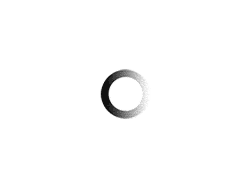
“enderFrameAt returned: 4 for absolute frame: 353”

Error: RenderFrameAt returned: 4 for absolute frame: 353
Timeframe to calculate:
https://www.zapstudio.net/framecalc/
Important: Make sure to back up your photo library before repairing it.